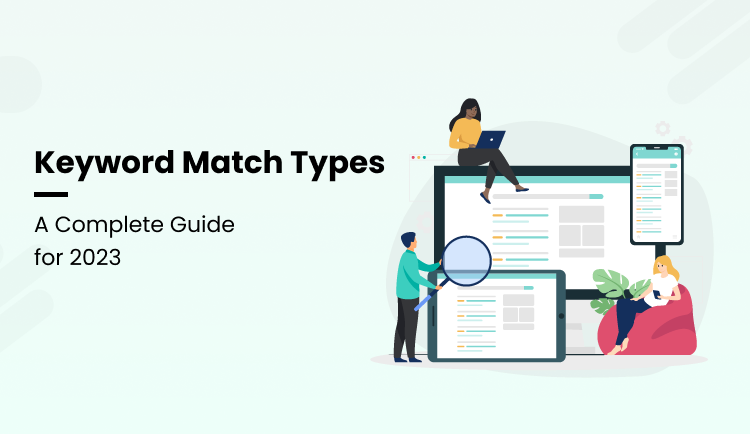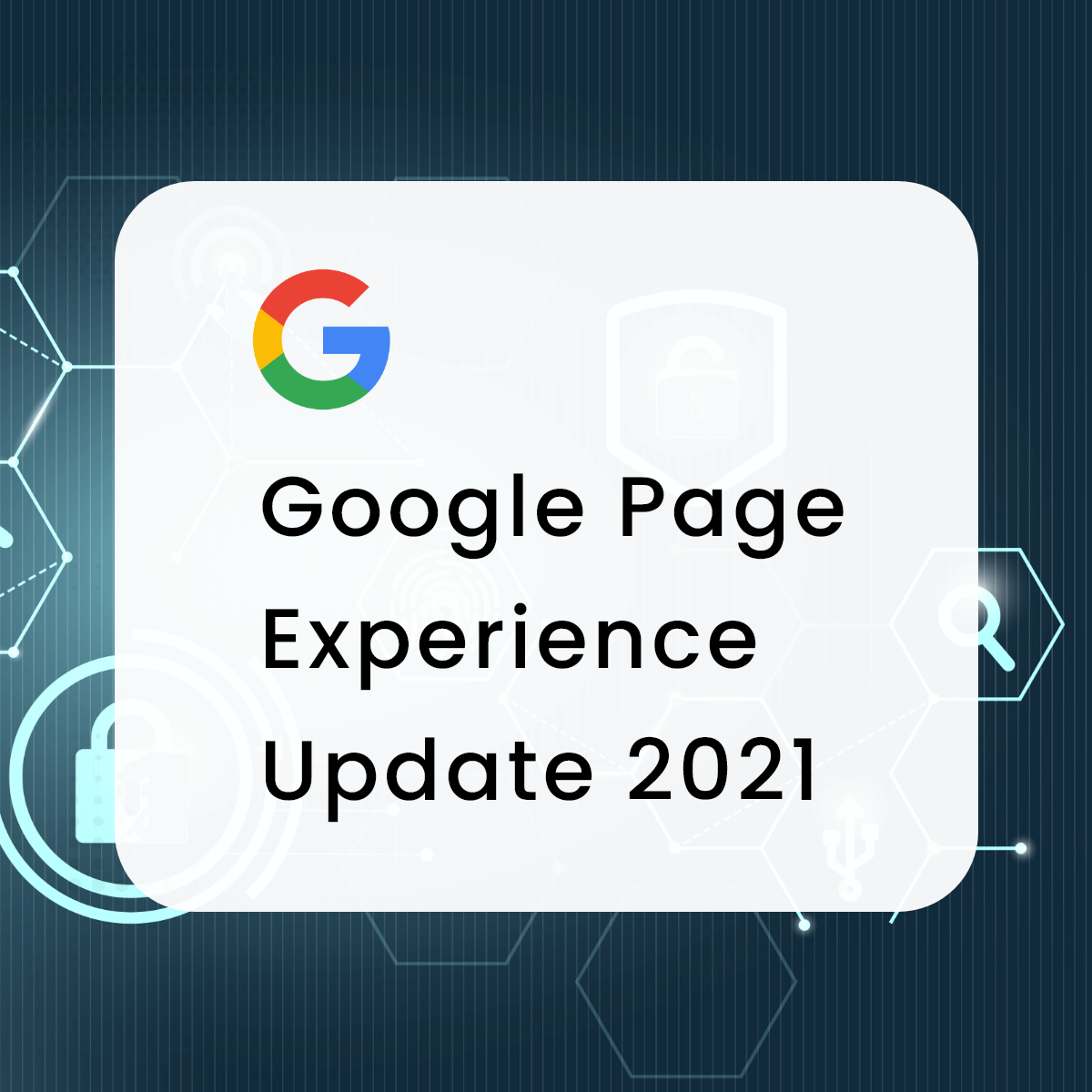
Google Page Experience Update 2021 – Key Takeaways
Google page experience update always turns out to be a seismic event for most brands, marketers, marketing managers, and solopreneurs.
But why?
It’s simple! Google is the most popular search engine on the internet. The search engine has by far the largest market share, and it acts as one of the most contributory marketing tools for businesses in addition to being a part of our daily lives.
Google currently holds 91.38% of the global search engine market, which is a staggering statistic, undoubtedly.
Image via: Truelist
How does it matter?
It matters if you want people to find your businesses on the internet. Everyone with a website should be aware of Google’s latest updates. It will help your websites rank correctly now and in the future.
We have a bunch of Google Page Experience Update 2021 for you that we’ll discuss in this post.
Are you ready to explore?
Scroll down to read the full article.
Introduction to the Latest Google Algorithm Update
Google has always had some page experience metrics, such as mobile-friendliness, HTTPS security, and invasive interstitials. Moreover, it has always emphasized page speed since 2010.
On June 16, 2021, Google began rolling out a large core algorithm update called “The Page Experience Update.” It includes a new set of search signals that aims to provide a better user experience.
Google’s Current Search Signals for Page Experience
Image via: GoogleSearchCentral
Google has now included “three new metrics” to assess both page speed and overall experience. These metrics are based on the Chrome User Experience Report data and are known as core web vitals (CVW). This means that real-world user experiences govern them. These new indicators can be found in your website’s basic web vitals report.
Let’s now take a look at what Core Web Vitals are and how they might impact marketers.
Image via: Akshay Ranganath’s Blogs
What are Core Web Vitals?
Core Web Vitals are a set of specific elements that tech-giant considers crucial in a webpage’s overall user experience. The Core Web Vitals include; Largest Contentful Paint (LCP), First Input Delay (FID), and Cumulative Layout Shift (CLS).
Image via: Twitter
Here’s a run-through of all Google’s Core Web Vitals for you…
Largest Contentful Paint: It is one of Google’s Core Web Vitals indicators. It measures the loading experience and plays a significant part in how Google ranks your page.
It evaluates how long it takes for a web page’s most important and relevant content to load. The load time is measured in seconds, with a load time of 2.5 seconds or less considered ideal.
Image via: Web.dev
What?
Is it taking a long time for your website to load?
Well, it’s a red flag!
The longer it takes for your website to load, the poorer your ranking will be. There are several reasons that cause your website’s LCP to be longer than it should be, such as:
- Number of huge image
- Too many third-party scripts.
- Insufficient web hosting services, etc.
What’s your reason? Find out why your web page takes longer than required to load!
Meanwhile, scroll down to read how to improve your LCP ratings.
Steps to Improve your LCP Ratings
1. Eliminate extraneous parts.
Know that too many advertisements or pictures slow down the loading of meaningful content. Deleting or compressing these items can improve your LCP.
2. Web hosting with a responsive server.
Choosing web hosting with a responsive server will also improve your LCP.
3. Minify HTML, JSS, & CSS.
Minifying or compressing JavaScript, CSS, and HTML can also help you improve your LCP. Know that these elements operate more efficiently when they are compressed and minified, resulting in shorter LCPs.
It’s now time to move to the second metric; that is, First Input Delay (FID)
First Input Delay
FID is yet another critical user-centric metric that measures interactivity. It indicates how quickly your page responds to a user’s input.
Simply put, FID indicates the user’s first impression of your web’s responsiveness. Often brands or marketers take this lightly, which is the biggest mistake ever. This first impression plays a critical part in shaping the overall image of a site’s quality and reliability. A page with a low FID is more likely to be usable.
FID is measured in milliseconds, and the optimal delay time is 100 milliseconds or lesser. Your site should have a First Input Delay of 100 milliseconds or less to ensure a good user experience.
Image via: Web.dev
Factors causing High FID Ratings
Heavy JavaScript is usually the leading cause of high FID. JavaScript allows us to create excellent interactions; however, it may also result in slow websites with sophisticated code.
More often than not, the browser fails to respond to user input, resulting in high FID.
So, how should you improve FID?
Ways to Improve FID
1. Improve your JavaScript code.
Improving your JavaScript code will automatically enhance your page experience scores.
2. Reduce your page’s Reliance on JavaScript.
Reducing your web page’s reliance on JavaScript is yet another way to improve your FID.
3. Break it up.
Breaking down long JS jobs into smaller chunks can also help in improving your FID.
Cumulative Layout Shift
Cumulative layout shift is the third and imperative Google page experience update 2021 that assesses Visual stability.
Simply put, it indicates how much on-screen shifting occurs when the page loads. A CLS score of less than .1 is considered ideal.
Image via: Web.dev
Layout shifting is quite common on the internet. It causes distractions and disinterest among users.
It’s pretty simple; the more the layout shifts, the higher the CLS. Layout shiftings distract users.
What causes high CLS?
There could be any reason for high CLS. Even the users’ poor internet connection or slow system can lead to high CLS. However, here are the leading causes of high CLS:
- Images, ads, and embedded elements without dimensions
- Dynamically inserted content
- Web Fonts rendering FOIT/FOUT
Ways to Improve CLS
1. Reserve Space for Ads & Images.
Reserving enough space for advertisements and pictures helps in improving CLS.
2. Ensure Web Fonts Render Properly.
Ensuring your web fonts render correctly can improve your CLS.
3. Load dynamically inserted information underneath the existing content.
Ensuring dynamically injected information loads underneath existing content is yet another way to improve CLS.
Wrapping it up
So these are the most recent metrics to be aware of if you want to provide a fantastic customer experience. To secure a good ranking today and in the future, keep measuring and monitoring your core web vitals.