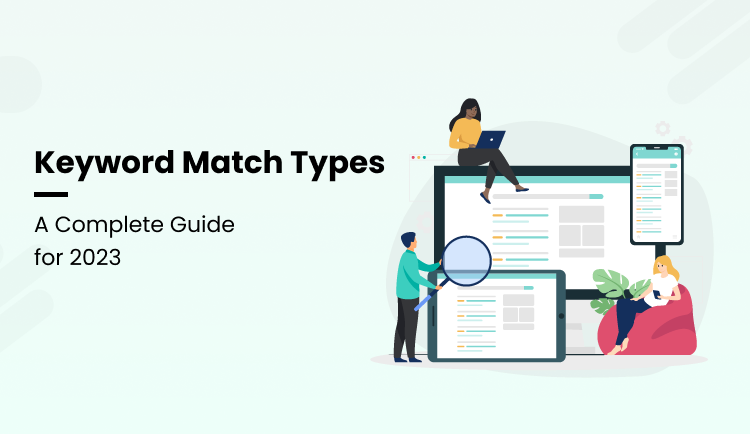Mobile Application Testing: A Comprehensive Detailed Guide
Smartphones and mobile applications go hand in hand, resulting in a significant increase in demand for mobile app developers. The market is bursting at the seams with various types of mobile applications, making mobile application testing an indispensable aspect.
Every company strives to provide its customers with best-in-class mobile applications in this fiercely competitive market. As a result, you can now find an app for almost anything, from grocery to outfit shopping. Only having an app is not just enough; your application must be user-friendly, innovative, and engaging.
Application testing ensures that your application is practical, reliable, and free of flaws. However, the process of mobile app testing requires a lot of time and effort. It is because the product is tested at different stages. So, as a developer, you must be ready to invest both time and effort while testing an application.
This post will walk you through the different stages of mobile app usability testing. BUT before moving to the topic, let’s see what mobile app testing is and why it is crucial.
What Is Mobile App Testing?
The process of evaluating an app for functionality, usability, and consistency is known as mobile application testing. Many people mix up mobile app testing and web or software testing. Understand that there is no link between them. Mobile application testing is not the same as web or software testing.
Why is Mobile Application Testing Necessary?
Mobile application testing is a vital step in the mobile app development process. Neglecting it can lead to a significant loss, such as losing potential customers. Of course, if your app won’t function well, users will opt for your rival’s app.
Application testing ensures that your app is free of flaws and good to launch. Understand that today’s customers are savvy and have choices. So, ignoring this crucial step can affect your bottom lines.
Do you know that there are different types of mobile apps that require different types of testing?
Wondering which ones?
Here are those…
What Are the Different Kinds of Mobile Apps?
Different types of mobile applications necessitate various types of testing. Therefore, understanding the type of app before beginning the testing process is critical. Mobile apps are broadly classified into three types:
a. Native Mobile Applications:
As the name says, native mobile apps are designed to be “native” to a single platform, such as Google’s Android, Apple’s iOS, and so on. The native platforms are said to optimize the user experience. These apps can operate more swiftly and innately because they’re designed specifically for the platform.
b. Hybrid Mobile Apps:
Hybrid mobile applications are apps that, like any other app, are installed on a device. These apps are created using HTML5, CSS, and JavaScript web standards and then run inside a container, allowing them to be installed in the same way that native apps are. Once created, you can publish a hybrid mobile app in the Google, Apple, and Windows App Stores.
These apps allow you to save time and money because you don’t have to build and maintain apps for multiple platforms. Hybrid platforms are regarded best for apps that are primarily about delivering content.
c. Progressive Web App (PWA):
PWAs are web links that can be installed on iOS and Android devices. Twitter and Instagram are examples of progressive web apps. You can install these apps by creating a shortcut to them rather than visiting the App Store or Google Play.
Mobile Application Testing Procedure
Here is a typical 10 steps end-to-end testing process for you. You can follow these steps to develop a flawless and exciting mobile app.
Step 1: Create a test plan
The first and foremost step to application testing is to create the outline. Here are some of the questions that you need to answer in this step:
- How to test use cases manually or automatically?
- What are the different test cases you want to test?
- Are you going to go open source or purchase tools?
And so on…
Pro Tip: Create a test plan for your mobile application, which includes all of the use cases you want to test, followed by a brief description of the tests you intend to run along with the expected outcome.
Step 2: Determine the type of mobile testing to be performed.
The next step in the mobile application testing process is to decide whether a test will be manual or automated.
While it’s a difficult decision to make, here are a few approaches to determining whether mobile application testing should be automated or manual.
- Automated Testing: You should use automated testing when you want to run the same test cases on multiple machines repeatedly. Or when you want to avoid human errors in your testing and be certain that all tests are identical. Or when you wish to save time and effort on application testing.
- Manual Testing: While manual testing is helpful when determining whether the app performs well in all languages and regions specified in the requirements. Or testing on the fly. Manual testing necessitates testers’ experience, intuition, and creativity as there is no script or scenario to use.
Know that performing manual testing is complex and time-consuming. Therefore, it is advised to automate device segmentation tests and write manual tests for different operating systems or screen dimensions.
Step 3: Create test cases for various functionalities.
Once you have chosen the type of mobile testing, it’s time to define the cases for which you will write tests.
You can do it in any of the following ways:
- Requirement-based testing: You evaluate the performance of specific app features.
- Business scenario-based testing: Evaluate your system from your business’ standpoint.
Now, define the type of test you want to run. All application tests are classified into two types: functional and non-functional.
Functional testing includes Unit testing, Integration testing, System testing, Interface testing, Regression testing, and Beta testing.
Non-functional testing on the other hand includes stress testing, Security testing, Volume testing, Performance testing, Compliance testing, Load testing, Reliability testing, Localization testing, and mobile app Usability testing.
Step 4: Perform manual testing
After deciding the type of test you want to run on the app, it’s time to begin the testing process.
More often than not, app developers prefer automated testing over manual testing. However, some developers use manual testing as it does not require any upfront investments.
So, if you’re one of them, make sure you begin with exploratory manual testing. Maintain consistent logs of all testing sessions in a Word or Excel document. If you can, try engaging all your testers simultaneously. You can consider running manual test sessions concurrently to save time for the later stages.
Step 5: Automated testing
When you’re finished with manual testing, it’s time to move on to automated mobile application testing. Consider automating the ones that are the most routine or predictable, such as load, stress, and spike testing. You will save a lot of time and effort by using automated testing.
Understand that automated testing necessitates the use of the appropriate tool. You can either buy one or use open source.
There are numerous options on the market; make sure you select those that are platform-agnostic. It enables you to test your app for iOS and Android, as well as run tests for various programming languages such as.NET, C#, and others.
Being constrained by testing tools can have a negative impact on the entire testing project. Choose one with a variety of features, such as reusability, ease of maintenance, and ease of use.
Step 6: Conduct usability testing
Mobile app usability testing is yet another crucial step in the process. Many people confuse usability testing with Beta testing because they both identify the same issues. We suggest performing both separately.
A usability test plan should be developed long before you begin thinking about what and how you will test. This acts as a framework for the actual test. A test plan typically includes the sections listed below.
- The test’s purpose, goals, and objectives
- Research queries
- Characteristics of participants
- List of tasks
- Procedure (test design)
- Environment for testing, equipment, and logistics
- Data to be gathered and evaluation measures
- Report content and presentation
A usability test allows developers to showcase potential features and narrow the list down to those that were well-received by users.
Step 7: Beta testing
Beta testing is only performed when a product is ready to be released, and you want to gather feedback on the entire system before launching it.
This step makes your application available to beta users for testing. Beta users then test the application’s functionality, usability, reliability, and computability.
It enables developers to comprehend the specific features that users will require. It assists them in determining the best direction for their app.
Step 8: Performance testing
It’s now time to put the application through its paces and see how it reacts. This step entails testing the most critical attributes, such as load, stress, stability, volume, and concurrency.
This is the stage at which your app’s performance is evaluated.
As a result, when assessing the efficacy of performance testing, set realistic performance measures.
Before beginning performance testing on your app, determine the capabilities your mobile application is supposed to provide, as well as its intended use cases and the optimal environment within which the system would strive.
Step 9: Security testing
After you have completed performance testing, you must validate its security features by performing security testing.
This stage will evaluate the risk posed by hackers, viruses, and unauthorized access. This is the most critical stage and must be approached with extreme caution. Your mobile application must adhere to a slew of data security guidelines.
You must implement different data security standards depending on the features of your app. Make sure you follow industry standards when performing security testing.
Step 10: Publish the app to app store
This is the last and most hoped-for step of the mobile application testing process! After everything is completed and there is no issue – it’s time to make your app available to your customers. It means you’re ready to publish your app to the app store!
In case there are any problems with the app, resolve them and repeat the end-to-end testing process.
How can AnnexLogicx help you test your mobile application?
We at Annexlogics can help you with a great app. Aside from that, we also provide mobile app testing services and help startups and SMEs conduct mobile testing.
We provide quality assurance services to businesses. We’ve tested hundreds of software projects in a variety of industries, including retail, finance, education, entertainment, healthcare, and a variety of other fields.
So, wait no more! Contact us for more information on our mobile app development and application testing services for the best results!
We offer all kinds of app testing services, including Manual Testing, Automated Testing, Usability Testing, Back-end Load Testing, Security Testing, and much more.
Wrapping up
So, with these ten steps, we conclude our Comprehensive Guide to Mobile Application Testing.
Make sure to hire the best team of app developers to create your mobile application. Know that a team of expert developers can change your bottom line. If you’re searching for a team to develop a great application or test one that you’ve created, contact us! We can help you with all your needs!