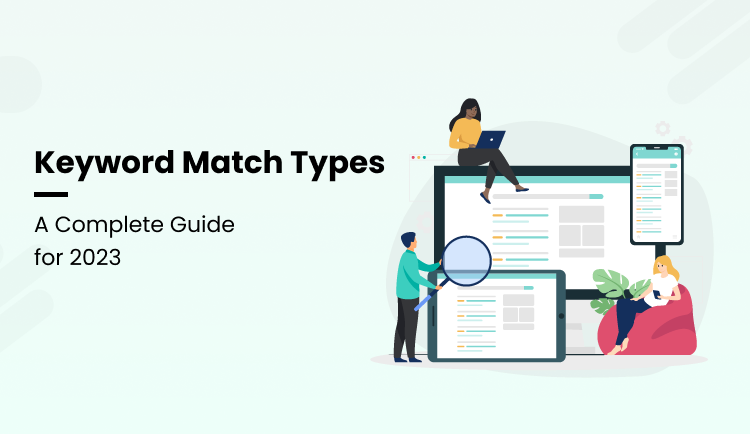Top 8 React Development Tools for Developers in 2022
Everybody in the world seems obsessed with react tools – and for all the good reasons!
If you’re just starting out in the app development industry, improving your value proposition to prospective employers and clients is essential.
For application developers, gaining a better understanding of the react development tools is a fantastic opportunity to advance your skills.
When it comes to being a great web developer, there are several skills that you should learn. ReactJS is one of those skills.
In the event that you’re already familiar with JavaScript and HTML, this is a logical next step.
In case you’re not familiar with programming languages, ReactJS is a great location to begin your journey.
This article explores the top 8 react developer tools that might assist you in qualifying for a JavaScript developer position.
8 Best Tools for ReactJS Development
1. React Slingshot
At number one, we have React Slingshot. It is one of the best React development tools that enable the use of React with Redux.
It enables capabilities such as hot reloading, automated testing, linting, and automated production builds.
React Slingshot makes use of a number of well-known libraries and tools, including Babel, Webpack, ESLint, Sass, and PostCSS. Additionally, the beginning kit includes a fully functional sample app.
Key Features of React Slingshot:
- Get started on a single command.
- Rapid response.
- A single command line is required to verify all feedback.
- Slingshot leverages the most popular and powerful React libraries.
2. Reactide
Reactide is the world’s first react-based integrated development environment (IDE) for web application development. This cross-platform desktop application provides simplicity by automatically rendering the react project in the browser when a single React JSX file is opened.
It features a bespoke browser simulator and a built-in Node Server, removing your reliance on built-in tools and server configuration.
Additionally, Reactide provides visual editing assistance through its live representation of the project architecture. Receiving feedback from the browser simulation is now easier than ever, thanks to a slew of graphical user interface features.
What makes Reactide unique?
- Configuration simplification.
- Visualization of components.
- Module reloading in real-time.
- Compatible terminal with workflows and commands.
So, these are the features that make Reactide a stunning tool for reactjs development.
3. The React Cosmos
Our list of top React development tools will be incomplete without the React Cosmos in it. This React development tool provides an all-in-one solution for creating reusable components.
React Cosmos can be used to optimize both minor and large components of react development. It scans components and enables the rendering of components with any combination of context, state, and props.
You can monitor the evolution of applications in real-time by connecting to running instances using React cosmos. It improves component design by introducing surface dependencies.
Using React Cosmos makes finding and fixing bugs in your application much easier because it isolates components rather than forcing you to work with non-isolated components.
So, why is everyone so obsessed about React Cosmos?
Here is why…
- Reusable component creation.
- UI sharing across multiple projects.
- Simplified debugging.
- External API mimicking in real-time.
4. Storybook
Storybook is one of the best open-source react development tools to iterate and test UI components lightning-fast. It enables you to visually represent the various states of each component of your apps.
The Storybook enables more thorough testing of the user interface interactions. Due to the fact that this visualization and testing take place in an isolated environment, there is no need to be concerned about breaking anything while modifying your components.
The Storybook React tool’s central notion is to create stories that depict the behavior of each component. It interacts well with your existing testing methodology and with tools such as Enzyme and Jest. Moreover, it simplifies the process of doing snapshots and interaction tests on components.
What’s so special about Storybook?
- Enhanced setup and configuration speed.
- Powerful user interfaces.
- Integrates with many popular frontend frameworks.
- Develop components independently Add-ons for quick UI development.
5. CodeSandbox
CodeSandbox is one of the most popular react development tools among application developers. This react tool automates operations such as bundle creation, transpilation, and dependency management and allows you to start a new project with a single click.
With CodeSandbox, you can share your creations with others simply by sharing their URL. In addition, its live preview function allows you to see the result of your code as you type. It is compatible with any form of NPM dependency you wish to utilize.
This online code editor is compatible with all JavaScript projects, but it adds several React-specific capabilities. Using this platform, you can learn how a library operates and share your knowledge.
Key Features of CodeSandbox
- Quick prototyping.
- NPM supports search and discovery.
- Extremely easier code collaboration.
- Quick development environment with no setup or installations.
6. Evergreen
Evergreen is a well-known tool in our list of the best react development tools. It is a React UI Framework designed for the development of large-scale online applications.
It promotes the creation of systems capable of anticipating future requirements as well as evolving design requirements. Evergreen is ready to use right out of the box thanks to its well-polished react components.
Evergreen react components are built on top of a React User Interface Primitive, which enables unlimited reusability and complete control when required. Additionally, it includes a language for designing graphical user interfaces for web applications.
Key Features of Evergreen
- Simple to implement.
- It offers the most beautiful aesthetics.
- Excellent documentation.
- Easily adaptable & collapsible.
7. React Sight
If you want your React application in a flow chart format, React Sight is your react tool. React Sight is a lightweight and unconstructive format that makes app development a breeze.
This react tool is compatible with all redux, react-router, and react fiber libraries. It helps you to see your applications using a live tree structure of component hierarchies. The moment you hover over nodes, you’ll see connections to components that will lead you right to the tree.
Its built-in filters enable you to conceal elements you don’t want to see, allowing you to concentrate exclusively on the components you’ve created.
Key Features of React Sight
- Open-source software improves performance
- There is no setup required
- Filters built-in to prevent discrepancies
- Helps you see how your app is working
8. React Developer Tools for Chrome
Lastly, we have react developer tools in the list of the finest react development tools in 2022. It is an open-source React JS toolkit for inspecting the properties, component hierarchy, and state of a React tree.
Using React Developer tools, you can even watch how one component affects the behavior of other components. It offers you easy debugging. This implies that you can easily find and fix errors in your application with this tool.
This react tool fully supports react hooks, enabling you to access React features without creating a class. In addition, its filter techniques enable navigating deep into nested hierarchies easier.
Characteristics of the React developer tools
- Utilize the profiler to troubleshoot performance.
- Offers options for customizing the console’s interface.
- Tracking interactions enables you to study source code like a pro.
- Extension and integration are simple.
Putting it all together
So, there you have it: the top 8 react development tools that can help you stand out amidst the competition. Whether you’re a beginner or a seasoned app developer, knowledge of react tools can help you have the edge over others.
Understanding react developer tools will allow you to select the correct react tool for your clients’ needs and business requirements.